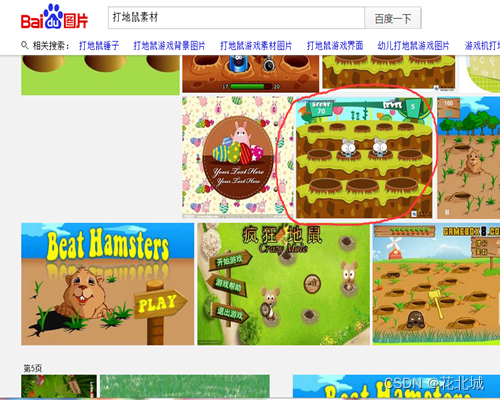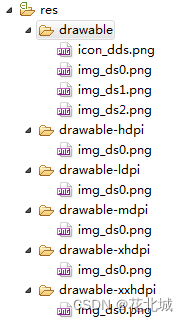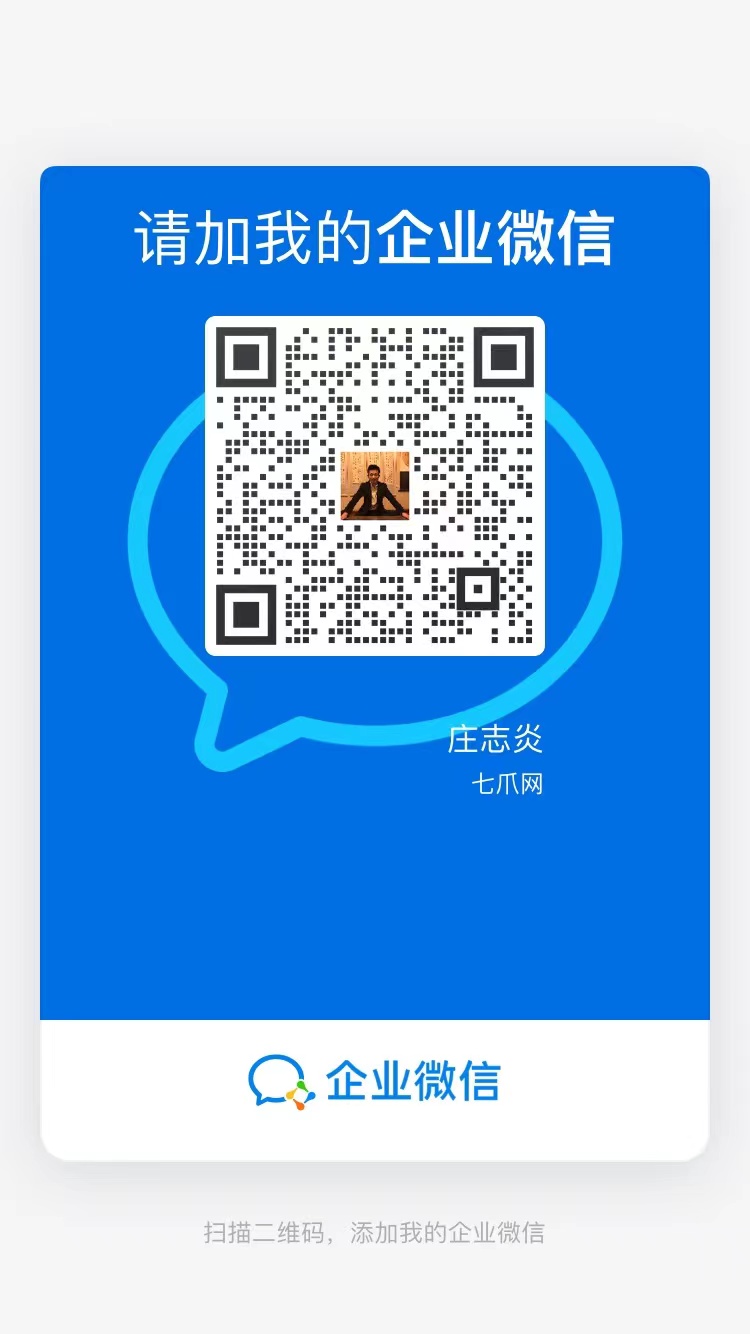你对制作游戏程序感兴趣吗?今天,我们就来详细了解一下打地鼠游戏程序的制作过程,从最初的策划到最终完成,这其中遇到了哪些挑战,都是满满的实用知识,绝对值得一看。
计划与开端
最初,我们就有制作打地鼠程序的打算,这一点在上期已经提到过。在自我努力和网友的支持下,这个项目得以启动。这其中,既有推动我们前进的动力,也有让人感到压力的因素。动力来源于对新程序的期待,而压力则是因为担心无法满足大家的期望。这只是一个日常编程中的小项目,许多编程者都有过类似的经历。从最初的一个简单想法,到逐步将其变为现实,这个过程充满了不确定性和挑战,但也让人收获了满满的成就感。
资源准备的重要性
制作这款程序,首先要做好资源准备。游戏需要生动形象的图片,通常我们会从百度搜索获取。挑选合适的图片至关重要,比如这里选的圆形图案,还要用美图秀秀处理,确保背景透明。这一步看似简单,实则对游戏画面效果影响重大。在众多游戏制作过程中,资源准备常常被忽视,但事实上,良好的资源准备是成功的关键。举个例子,一些小型独立游戏开发者,在资源不足或准备不充分的情况下就开始编码,结果后期不得不返工重新准备资源。
程序功能简介
打地鼠程序操作简便,直接明了。地鼠会在屏幕的不同位置随机出现,玩家只需用手指点击,击中地鼠后会有击中效果并增加分数。这一玩法正是打地鼠游戏的核心所在。在开发这一功能时,需考虑众多实际因素,例如坐标的随机分配。许多类似游戏在功能设计时也会遇到这样的问题。这些因素直接影响到玩家的游戏体验,若功能设置不当,如地鼠出现位置过于规律,则会导致游戏趣味性大减。
<ImageView
android:id="@+id/img1"
android:layout_width="wrap_content"
android:layout_height="wrap_content"
android:layout_x="30dp"
android:layout_y="100dp"
android:src="@drawable/img_ds0" />
<ImageView
android:id="@+id/img2"
android:layout_width="wrap_content"
android:layout_height="wrap_content"
android:layout_x="130dp"
android:layout_y="100dp"
android:src="@drawable/img_ds0" />
<ImageView
android:id="@+id/img3"
android:layout_width="wrap_content"
android:layout_height="wrap_content"
android:layout_x="230dp"
android:layout_y="100dp"
android:src="@drawable/img_ds0" />
<ImageView
android:id="@+id/img4"
android:layout_width="wrap_content"
android:layout_height="wrap_content"
android:layout_x="30dp"
android:layout_y="200dp"
android:src="@drawable/img_ds0" />
<ImageView
android:id="@+id/img5"
android:layout_width="wrap_content"
android:layout_height="wrap_content"
android:layout_x="130dp"
android:layout_y="200dp"
android:src="@drawable/img_ds0" />
<ImageView
android:id="@+id/img6"
android:layout_width="wrap_content"
android:layout_height="wrap_content"
android:layout_x="230dp"
android:layout_y="200dp"
android:src="@drawable/img_ds0" />
<ImageView
android:id="@+id/img7"
android:layout_width="wrap_content"
android:layout_height="wrap_content"
android:layout_x="30dp"
android:layout_y="300dp"
android:src="@drawable/img_ds0" />
<ImageView
android:id="@+id/img8"
android:layout_width="wrap_content"
android:layout_height="wrap_content"
android:layout_x="130dp"
android:layout_y="300dp"
android:src="@drawable/img_ds0" />
<ImageView
android:id="@+id/img9"
android:layout_width="wrap_content"
android:layout_height="wrap_content"
android:layout_x="230dp"
android:layout_y="300dp"
android:src="@drawable/img_ds0" />
<TextView
android:id="@+id/txtFen"
android:layout_width="wrap_content"
android:layout_height="wrap_content"
android:layout_x="11dp"
android:layout_y="14dp"
android:text="得分:"
android:textAppearance="?android:attr/textAppearanceLarge" />
<TextView
android:id="@+id/txtsmz"
android:layout_width="wrap_content"
android:layout_height="wrap_content"
android:layout_x="10dp"
android:layout_y="50dp"
android:text="生命值:" />
<TextView
android:id="@+id/txtwcd"
android:layout_width="wrap_content"
android:layout_height="wrap_content"
android:layout_x="10dp"
android:layout_y="73dp"
android:text="完成度:" />
<TextView
android:id="@+id/txtShiWu"
android:layout_width="wrap_content"
android:layout_height="wrap_content"
android:layout_x="128dp"
android:layout_y="13dp"
android:text="失误:"
android:textAppearance="?android:attr/textAppearanceLarge" />
<TextView
android:id="@+id/txtdj"
android:layout_width="wrap_content"
android:layout_height="wrap_content"
android:layout_x="234dp"
android:layout_y="14dp"
android:text="等级:"
android:textAppearance="?android:attr/textAppearanceLarge" />
<Button
android:id="@+id/btnKaiGuan"
android:layout_width="wrap_content"
android:layout_height="wrap_content"
android:layout_x="120dp"
android:layout_y="360dp"
android:text="开始" />
<TextView
android:id="@+id/txtzhizuo"
android:textSize="6pt"
android:layout_width="wrap_content"
android:layout_height="wrap_content"
android:layout_x="220dp"
android:layout_y="415dp"
android:text="by:春天的故事"/>
布局与文件准备
<Button
android:id="@+id/btn_up"
android:layout_width="185dp"
android:layout_height="wrap_content"
android:layout_x="50dp"
android:layout_y="30dp"
android:text="上一关" />
<Button
android:id="@+id/btn_next"
android:layout_width="185dp"
android:layout_height="wrap_content"
android:layout_x="50dp"
android:layout_y="90dp"
android:text="下一关" />
<Button
android:id="@+id/btn_null"
android:layout_width="185dp"
android:layout_height="wrap_content"
android:layout_x="50dp"
android:layout_y="150dp"
android:text="返回" />
<TextView
android:id="gk_zhizuozhe"
android:layout_width="wrap_content"
android:layout_height="wrap_content"
android:layout_x="220"
android:layout_y="430"
android:text="by:春天的故事"/>
编程时,布局是关键。必须先设置九个鼠洞的显示,使用绝对布局方式。得自己编写.xml布局文件的代码,并设定间距为100dp。这要求对布局编程有相当的认知和熟练度。比如创建文件夹,将图片资源复制到res文件夹下等,都是程序正常运行的基础。布局操作在各个编程项目中大体相同,合理的布局能稳固后续编码等工作,一旦出错,可能引发程序显示混乱等问题。
开发中的资源替换问题
<item android:id="@+id/menu_tg"
android:title="关卡:1"
android:orderInCategory="100" />
<item android:id="@+id/menu_nd"
android:title="难度"
android:orderInCategory="100" />
开发过程中,遇到了一个问题:更换了res文件夹中的图片,但图片并未生效。在res文件夹内预览时,图片已经替换,然而在模拟器或实际设备上运行时,图片依旧没有更新。这个问题相当棘手。经过分析,发现是由于首次运行后,资源文件在bin目录下的复制机制出了问题。由于不清楚图片是否已经更改,便使用了之前的文件打包,导致新图片无法正常使用。在开发过程中,许多程序员都可能遇到这类隐藏的机制问题,解决它们需要深入排查,耗费大量精力。这充分说明了编程工作对严谨性的极高要求。
<string name="app_name">打地鼠</string>
<string name="action_settings">Settings</string>
<string name="menu_settings">设置</string>
<string name="title_activity_main">打地鼠(春天的故事制作)</string>
从中的收获
在解决这个程序制作中遇到的问题时,我收获颇丰。这不仅让我丰富了个人日志,提高了编程技能,还让我深刻记住了解决方法。编程过程中,不断总结经验至关重要。对众多编程爱好者而言,每制作一个程序都是一次成长的机会。在此,我想请教大家一个问题:在你们的编程经历中,是否也遇到过类似的资源替换难题?希望各位能点赞并分享这篇文章,以便让更多的人在编程路上少走弯路。
android:icon="@drawable/icon_dds"