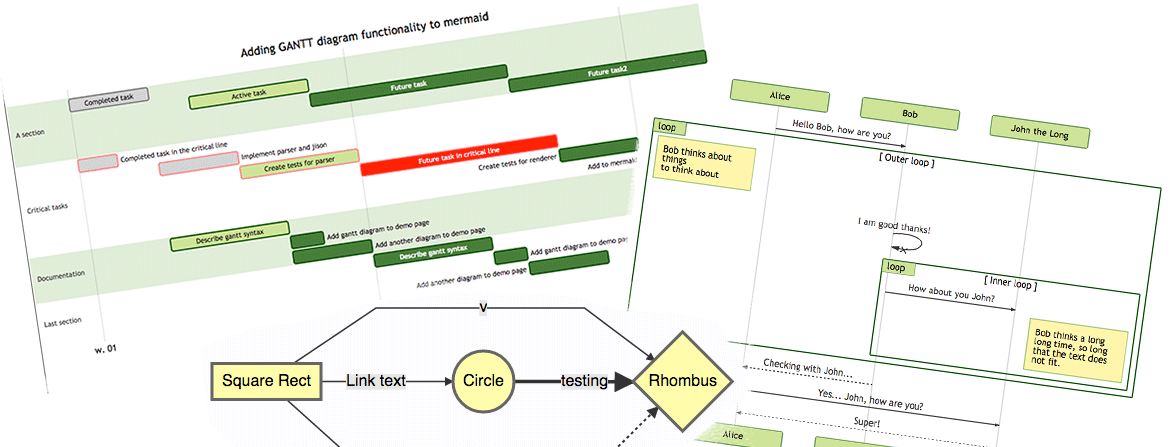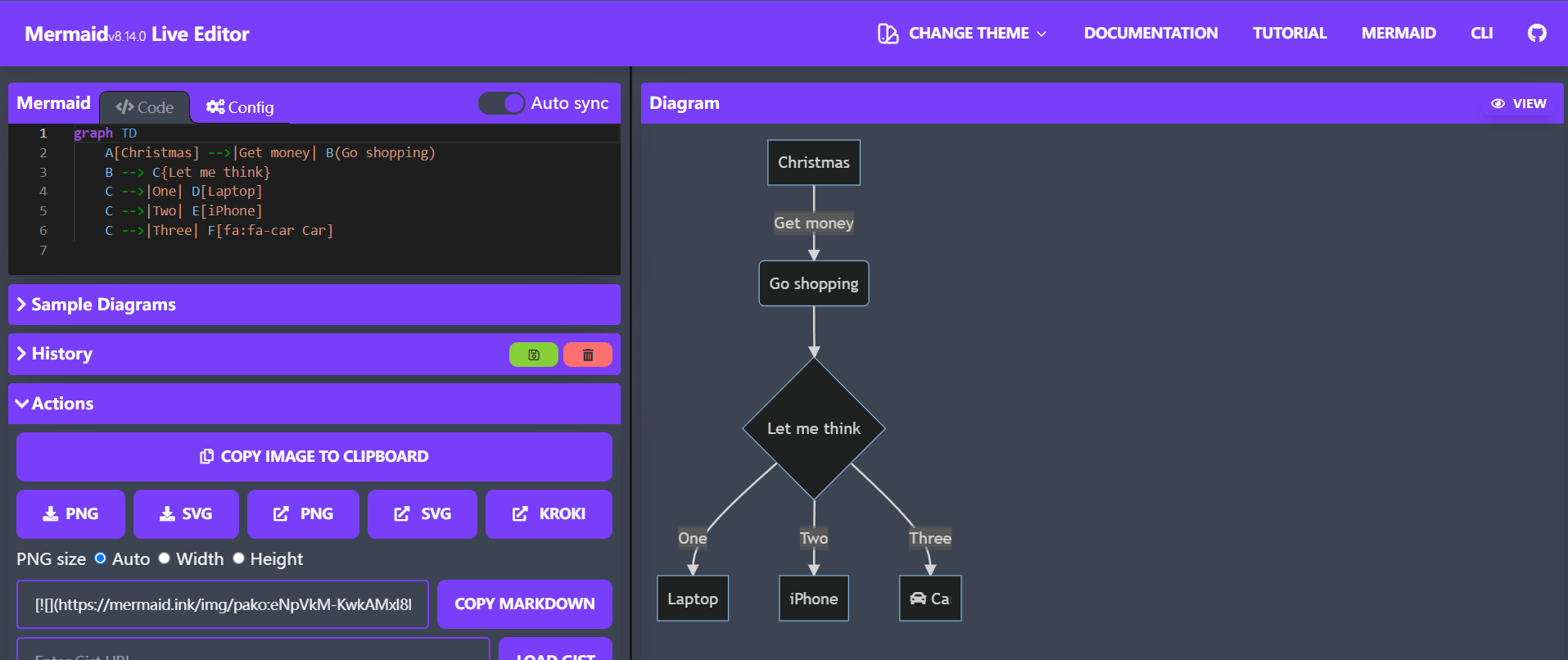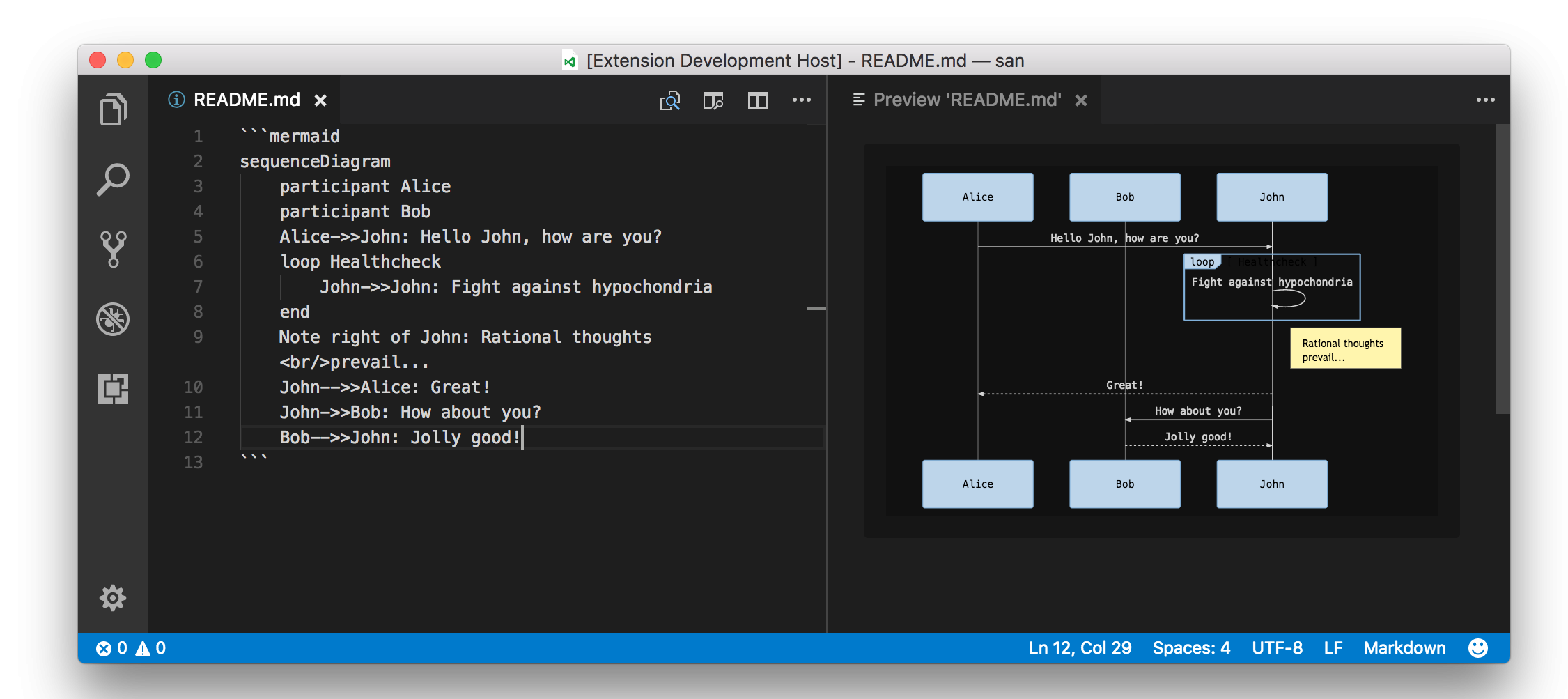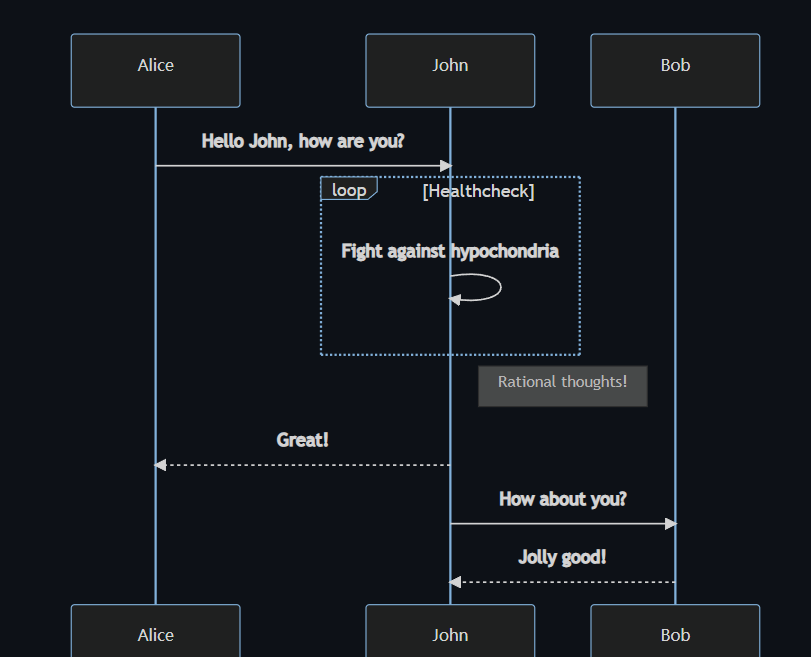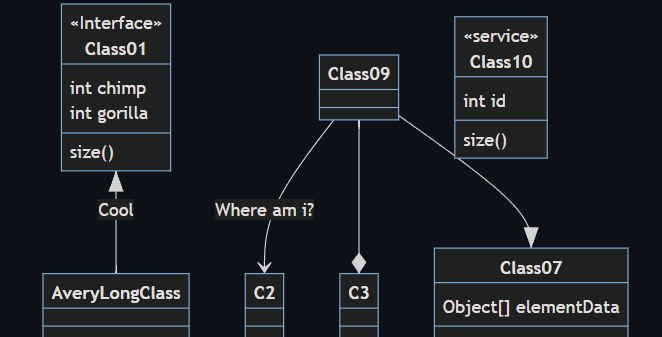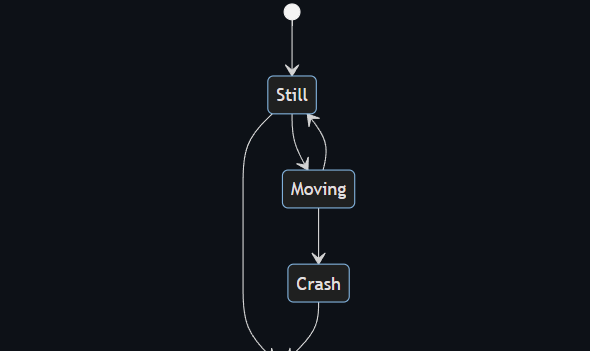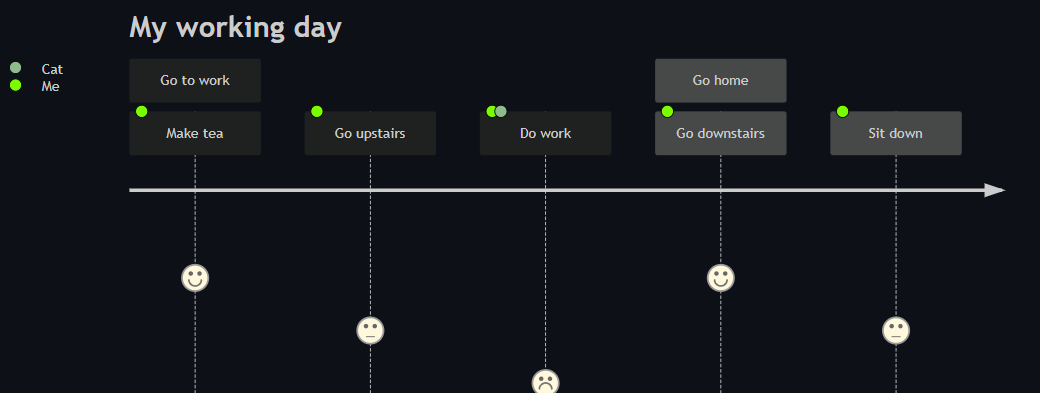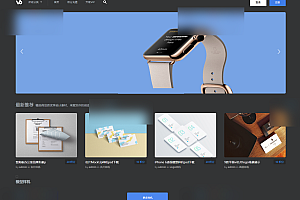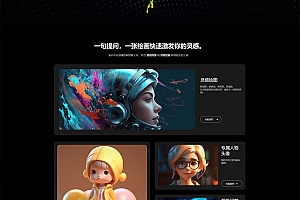本期推荐的是一个基于 Javascript 的图表绘制工具——Mermaid。
Mermaid 是一个基于 Javascript 的图表绘制工具,通过解析类 Markdown 的文本语法来实现图表的创建和动态修改。Mermaid 诞生的主要目的是让文档的更新能够及时跟上开发进度。
绘图和编写文档花费了开发者宝贵的开发时间,而且随着业务的变更,它很快就会过期。 但是如果缺少了图表或文档,对于生产力和团队新人的业务学习都会产生巨大的阻碍。Mermaid 通过允许用户创建便于修改的图表来解决这一难题,它也可以作为生产脚本(或其他代码)的一部分。
如何使用
1 直接在Mermaid在线编辑器中使用:mermaid.live
2 使用Mermaid插件
Mermaid目前在GitLab、Azure Devops、Tuleap、Joplin 、Notion五个平台添加默认插件,可直接使用。其他平台,例如:GitHub、GitBook、Wordpress、Hexo、Vs Code等需要手动添加插件。
查看支持的平台:
https://mermaid-js.github.io/mermaid/#/./integrations
3 调用 Mermaid Javascript API
通过 CDN 调用示例:
<html>
<body>
<script src="https://cdn.jsdelivr.net/npm/mermaid/dist/mermaid.min.js"></script>
<script>
mermaid.initialize({ startOnLoad: true });
</script>
Here is one mermaid diagram:
<div class="mermaid">
graph TD
A[Client] --> B[Load Balancer]
B --> C[Server1]
B --> D[Server2]
</div>
And here is another:
<div class="mermaid">
graph TD
A[Client] -->|tcp_123|
B(Load Balancer)
B -->|tcp_456| C[Server1]
B -->|tcp_456| D[Server2]
</div>
</body>
</html>或者引用单独文件:
<html lang="en">
<head>
<meta charset="utf-8" />
</head>
<body>
<div class="mermaid">
graph LR
A --- B
B-->C[fa:fa-ban forbidden]
B-->D(fa:fa-spinner);
</div>
<div class="mermaid">
graph TD
A[Client] --> B[Load Balancer]
B --> C[Server1]
B --> D[Server2]
</div>
<script src="The\Path\In\Your\Package\mermaid.js"></script>
<script>
mermaid.initialize({ startOnLoad: true });
</script>
</body>
</html>在Python 与 mermaid-js 集成的示例:
import base64
from IPython.display import Image, display
import matplotlib.pyplot as plt
def mm(graph):
graphbytes = graph.encode("ascii")
base64_bytes = base64.b64encode(graphbytes)
base64_string = base64_bytes.decode("ascii")
display(Image(url="https://mermaid.ink/img/" + base64_string))
mm("""
graph LR;
A--> B & C & D;
B--> A & E;
C--> A & E;
D--> A & E;
E--> B & C & D;
""")4 添加 Mermaid 作为依赖项
npm:
npm install -g yarnyarn:
yarn add mermaid或者
yarn add --dev mermaid图表示例
流程图
flowchart LR
A[Hard] -->|Text| B(Round)
B --> C{Decision}
C -->|One| D[Result 1]
C -->|Two| E[Result 2]sequenceDiagram
Alice->>John: Hello John, how are you?
loop Healthcheck
John->>John: Fight against hypochondria
end
Note right of John: Rational thoughts!
John-->>Alice: Great!
John->>Bob: How about you?
Bob-->>John: Jolly good!甘特图
gantt
section Section
Completed :done, des1, 2014-01-06,2014-01-08
Active :active, des2, 2014-01-07, 3d
Parallel 1 : des3, after des1, 1d
Parallel 2 : des4, after des1, 1d
Parallel 3 : des5, after des3, 1d
Parallel 4 : des6, after des4, 1dclassDiagram
Class01 <|-- AveryLongClass : Cool
<<Interface>> Class01
Class09 --> C2 : Where am i?
Class09 --* C3
Class09 --|> Class07
Class07 : equals()
Class07 : Object[] elementData
Class01 : size()
Class01 : int chimp
Class01 : int gorilla
class Class10 {
<<service>>
int id
size()
}状态图
stateDiagram-v2
[*] --> Still
Still --> [*]
Still --> Moving
Moving --> Still
Moving --> Crash
Crash --> [*]用户体验旅程图
journey
title My working day
section Go to work
Make tea: 5: Me
Go upstairs: 3: Me
Do work: 1: Me, Cat
section Go home
Go downstairs: 5: Me
Sit down: 3: Me—END—
开源协议:MIT