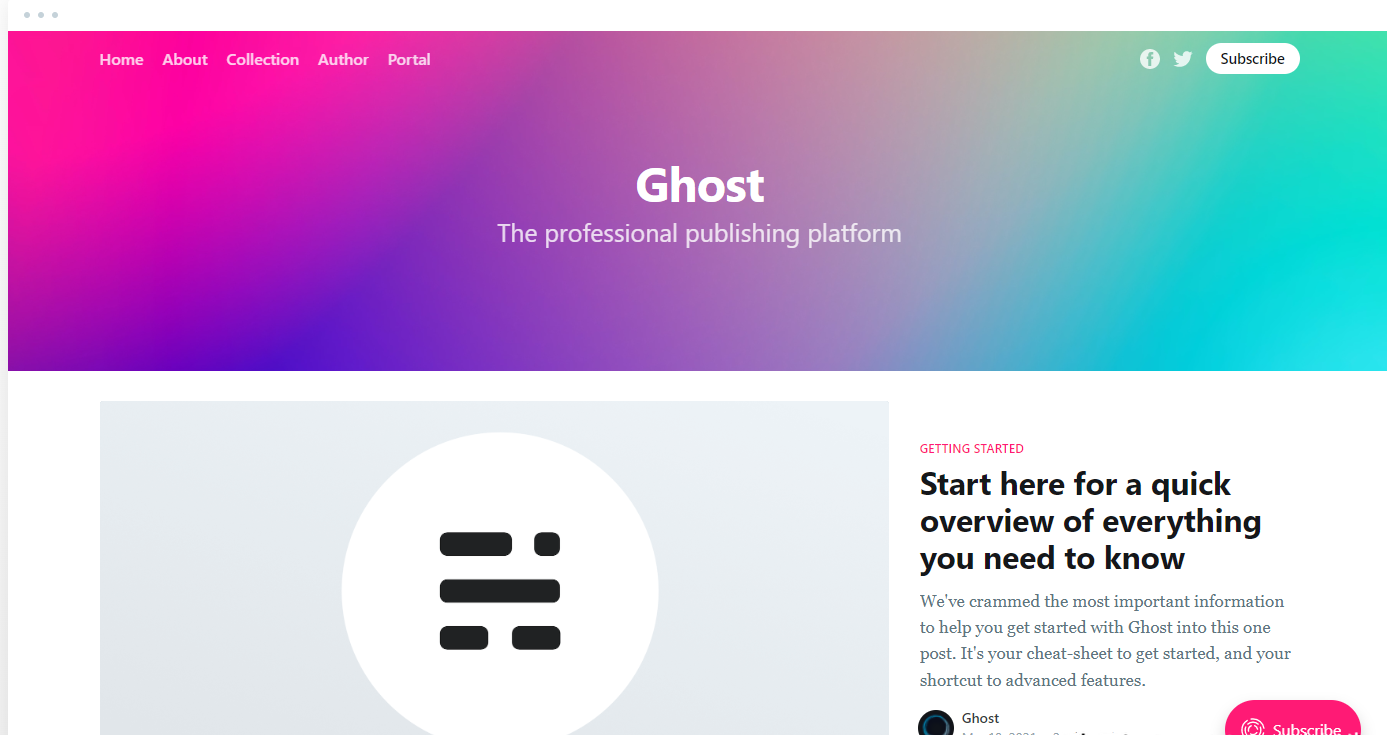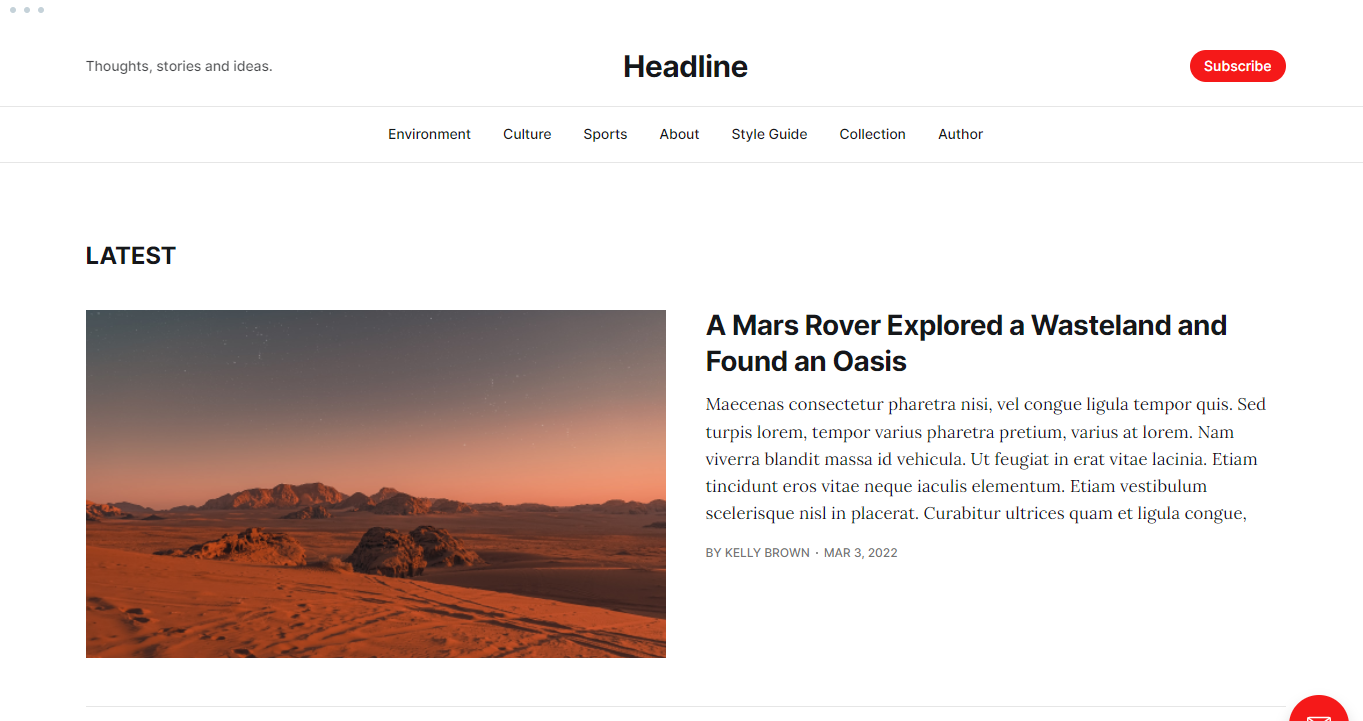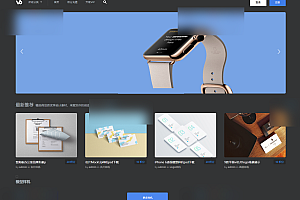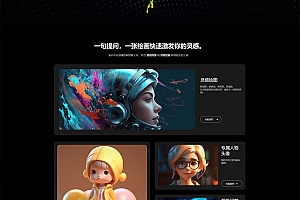本期推荐的 Ghost 是一个基于现代 Node.js 技术堆栈的开源专业发布平台。
Ghost 是一个基于现代 Node.js 技术堆栈的开源专业发布平台,专为需要强大功能、灵活性和性能的团队而设计。
Ghost特征
|
特别快 |
✅ |
❌ |
✅ |
|
可靠安全 |
✅ |
❌ |
✅ |
|
很棒的设计 |
✅ |
❌ |
✅ |
|
现代科技 |
✅ |
❌ |
✅ |
|
开源 |
✅ |
✅ |
❌ |
|
拥有你的品牌+数据 |
✅ |
✅ |
❌ |
|
使用自定义域 |
✅ |
✅ |
❌ |
|
控制您的网站设计 |
✅ |
✅ |
❌ |
|
免审查 |
✅ |
✅ |
❌ |
|
内置 SEO 控制 |
✅ |
❌ |
❌ |
|
原生 REST API |
✅ |
❌ |
❌ |
|
综合SDK |
✅ |
❌ |
❌ |
|
内置会员和订阅 |
✅ |
❌ |
❌ |
|
适用于任何前端 |
✅ |
❌ |
❌ |
如何安装Ghost
最快的入门方法是在Ghost(Pro)上建立一个站点。如果您正在运行自托管实例,我们强烈建议您使用至少 1GB 内存的 Ubuntu 服务器来运行 Ghost。
本地安装 Ghost
Ghost-CLI是一个命令行工具,可帮助您快速轻松地安装和配置 Ghost 以供使用。npm 模块可以安装在本地计算机上,npm也可以安装yarn在本地计算机上,具体取决于您的偏好。
npm install ghost-cli@latest -g安装后,您始终可以运行ghost help以查看可用命令的列表。
在您的终端中,cd进入一个空目录并运行安装命令:
ghost install local安装完成后,您将能够访问您的新站点http://localhost:2368并
http://localhost:2368/ghost访问 Ghost Admin。
启动和停止
Ghost 在单独的后台进程中运行并一直运行,直到您停止它或重新启动计算机。所以你可能会发现这些命令对使用它很有用:
- ghost stop 停止ghost
- ghost start 启动ghost
- ghost log 查看日志
- ghost ls 列出所有正在运行的 Ghost 博客
使用 GScan 进行验证
GScan 是一个验证 Ghost 主题是否与最新版本的 Ghost 兼容的工具。当主题被上传或激活时,Ghost 会自动运行这个工具。出于开发目的,您也可以通过在本地安装它自己运行这些检查。
# Install gscan globally
npm install gscan -g
# Scan a theme directory for compatibility
gscan /path/to/ghost/content/themes/casper
# Scan a theme zip file for compatibility
gscan -z /path/to/downloads/theme.zip从源代码安装 Ghost
首先创建 GitHub 分支:首先,您需要创建Ghost和Ghost-Admin存储库的分支。单击顶部右侧的 fork 按钮,等待在您的个人 GitHub 帐户上创建副本。
下一步是为本地开发配置 Git 存储库:主 Ghost 存储库包含完整的 Ghost 包,包括管理客户端和默认主题,它们也将自动设置
# First clone Ghost with submodules and make it your working dir
git clone --recurse-submodules git@github.com:TryGhost/Ghost && cd Ghost重命名
# Rename origin to upstream
git remote rename origin upstream
# Add your fork as an origin, editing in <YourUsername>!
git remote add origin git@github.com:<YourUsername>/Ghost.git因为 Ghost-Admin 是 Ghost 主存储库的子模块存储库,所以这里也需要重复相同的步骤来配置 Git。
# Switch to Ghost-Admin dir
cd core/admin更新 Ghost-Admin
# Quick check that everything is on latest
git checkout main && git pull upstream main
# Then return to Ghost root directory
cd ../../运行设置和安装
# Only ever run this once
yarn setup该setup任务将安装依赖项、初始化数据库、设置 git 挂钩和初始化子模块并运行管理员的第一个构建。
测试
服务器测试
使用 SQlite 运行测试。要使用 MySQL,请在命令前添加NODE_ENV=testing-mysql
yarn test:unit
# Run unit tests
yarn test:acceptance
# Run acceptance tests
yarn test:regression
# Run regression tests
yarn test path/to/test.js
# Run a single test
yarn test test/unit/helpers
# Run a folder of tests
yarn test:all
# Run all tests
yarn lint
# Make sure your code doesn't suck客户端测试
客户端测试应始终在core/admin目录内运行。任何时候yarn dev运行客户端测试都可以在
http://localhost:4200/tests
ember test
# Run all tests in Chrome + Firefox
ember test --server
# Run all tests, leave results open, and watch for changes
ember test -f 'gh-my-component'
# Run tests where `describe()` or `it()` matches supplied argument
# Note: Case sensitive
ember test --launch=chrome
# Run all tests in Chrome only
ember test -s -f 'Acceptance: Settings - General' --launch=chrome
# Most useful test comment for continuous local development
# Targets specific test of area being worked on
# Only using Chrome to keep resource usage minimal故障排除
ERROR: (EADDRINUSE) 无法启动 Ghost
此错误表示 Ghost 已在运行,您需要停止它。
ERROR: ENOENT
这个错误意味着提到的文件不存在。
ERROR 错误:找不到模块
安装未完成。运行yarn:fix。
错误:找不到模块“
./build/default/DTraceProviderBindings”
您切换了节点版本。运行yarn:fix。
ENOENT:没有这样的文件或目录,在错误(本机)处显示 ‘path/to/favicon.ico’
您的管理客户端尚未构建。运行yarn dev。
TypeError: Cannot read property ‘tagName’ of undefined
你不能同时ember test运行yarn dev。在继续之前等待测试完成,并在加载管理员之前等待“构建成功”消息。
主题开发
Ghost 主题使用 Handlebars 模板语言,该语言使用帮助程序在模板(HTML)和任何 JavaScript 逻辑之间建立了强大的分离。这允许主题非常快,具有动态客户端应用程序,以及作为静态 HTML 发送到浏览器的服务器端发布内容。
Ghost 还使用了一个名为的附加库,该库express-hbs为 Handlebars 添加了一些附加功能,例如布局和局部。
如果您以前为其他流行平台构建过主题,那么使用 Ghost 主题层非常容易。本文档为您提供了为主题创建静态 HTML 和 CSS 所需的工具,在您需要呈现动态数据时使用 Handlebars 表达式。
要将 GScan 用作命令行工具,请全局安装gscannpm 包:
# Install the npm package
npm install -g gscan
# Use gscan <file path> anywhere to run gscan against a folder
gscan /path/to/ghost/content/themes/casper
# Run gscan on a zip file
gscan -z /path/to/download/theme.zip主题推荐
—END—
开源协议:MIT license